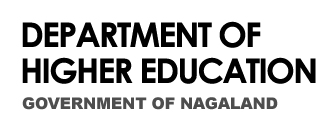How to check if your account is enabled for DBT.
Last Updated on November 18, 2025
- Visit the NPCI Portal https://npci.org.in
- Go to Customer, then select Bharat Aadhaar Seeding Enabler (BASE)
- Click the Aadhaar Mapped Status
- Provide your Aadhaar Details and enter the displayed captcha. Click the Check Status button
- Enter the OTP received in your Mobile phone which is linked with your Aadhaar.
- Click the Confirm button
- In the Aadhaar Mapped Status. Ensure that Mapping Status is “Enabled for DBT“. Also ascertain the Bank Name.